You have just read a blog post written by Jason McIntosh.
If you wish, you can visit the rest of the blog, or subscribe to it via RSS. You can also find Jason on Twitter, or send him an email.
Thank you kindly for your time and attention today.
Other than the most familiar circumstances, such as talking to friends or close colleagues, I quite dislike using the telephone for its archaic, literal purpose. However, as a freelancer with a number of other irons in the fire, I recognize that sometimes this ancient and most ubiquitous communication platform represents the best way to start a conversation with the least hassle, especially when contacting businesses.
In this spirit, I present here a couple of pain-management tips I’ve developed recently, for the benefit of my fellow phone-haters.
Write an opening script for all your impersonal business calls. I started doing this a couple of years ago, when for several months my full-time job involved organizing my parents’ end-of-life-affairs. On most days I had to call many businesses and institutions seeking advice, services, or some other kind of help. I learned early on that greeting them with a succinct, prepared summary of who I was, who I represented, and the assistance I sought made me more confident in my calling, and got me to a person who could actually help me all the more quickly.
In practice, at the start of every day, I’d draft an OmniOutliner document listing out everything I’d like to accomplish before dinner. To every task involving a telephone call to a front desk or department (rather than to an individual I already felt comfortable with) I would attach a note with a short script I’d read to the answering party — just a sentence or two, as pictured below.
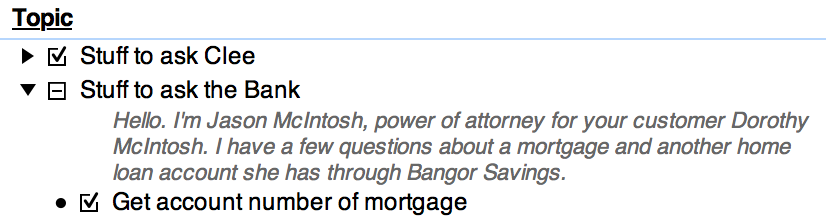
When I got to this task, I’d call the business, read my script, and then proceed to repeat it as needed to the person the initial receptionist forwarded me to, until I landed at a person capable of turning that script into a real conversation. I got great mileage out of this!
Even though I no longer make dozens of calls per day, I still apply this technique for easing the dread and uncertainty I otherwise feel when preparing to make most any business call. Just yesterday I needed to adjust an upcoming hotel reservation, and before I called I wrote out a short paragraph in this style into a temporary textfile. It’s not like I would have failed otherwise, but it certainly made the transaction much faster and more pleasant for all parties.
Navigate phone menus by holding up fingers. Whether out of tenable trust or mere naïvety, I like to navigate as intended through phone menus, rather than adopting the perfectly legitimate alternate stance of always mashing the zero key or whatnot to bypass the system and speak to a human — any human — immediately. I suppose I just like the thought of having my case already tagged and categorized once it does emerge into my target business’s call center. (Plus, given my already stated predilections, maybe I just feel relieved to work with a computer for a bit before escalating to the more stressful task of speaking on the phone with another person.)
I expect that much of the frustration with navigating phone menus involves the perceptual mismatch between a two-dimensional menu one would ideally wish to consider in full before committing to a choice, and the linear, memoryless nature of listening to recorded speech. So, when I do encounter a phone menu, I mitigate this pain by allowing the fingers of one hand to work as a simple, one-byte memory-store, following this procedure as the system reads down its list of numerically keyed options:
Next post: I read: Freedom Evolves
Previous post: Further thoughts on seeing “The Shining” for the first time
To share a response that links to this page from somewhere else on the web, paste its URL here.